I have been using a rather dull Solarized (by Ethan Schoonover) tmux theme for a while now
, it looks like this:
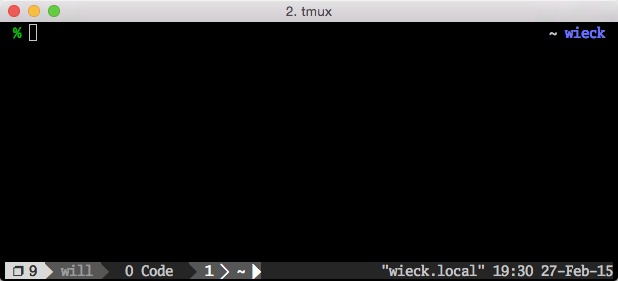
I tried to tweak the colours to vaguely match the magenta powerline theme of an Emacs theme called moe-theme (Emacs doesn’t work well with the powerline-patched fonts, so the unicode arrows look funny):
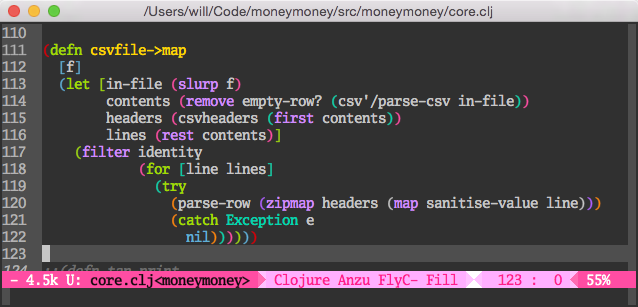
I have acheived something close and it looks like this (you need powerline-patched fonts for the unicode characters to work):
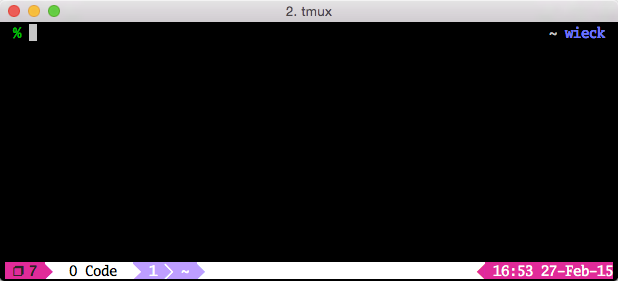
Here is the final config for the status colours and content (I decided
to ditch the segment that shows my username, since it’s always the
same and I know who I am). This goes in your ~/.tmux.conf:
set -g status-fg black
set -g status-bg colour231
set -g status-left '#[fg=colour234,bg=colour162,bold] ❐ #S #[fg=colour162,bg=colour231,nobold]⮀'
set -g window-status-format "#[fg=black,bg=colour231] #I #[fg=black,bg=colour231]#W "
set -g window-status-current-format "#[fg=colour231,bg=colour141]⮀#[fg=colour231,bg=colour141,bold] #I ⮁ #W #[fg=colour141,bg=colour231,nobold]⮀"
set -g status-right '#[fg=colour162,bg=colour231]⮂##[fg=colour231,bg=colour162] %H:%M %d-%b-%y'
Emacs themes and tmux have different colour palettes. Here’s how moe-theme specifies some powerline colours for the modeline:
(set-face-attribute 'powerline-active1 nil :background "#ffafff" :foreground "#ff1f8b")
Which is easy enough - they are simply hex colour codes, the same as
can be used in CSS. However tmux uses 24-bit xterm colour codes
(for a generous total of 256 colours). In order to map between them
and find the closest colour I found a handy python script which
you can call with a hex code (e.g. python colortrans.py ff4ea3) and
it’ll print the nearest xterm colour code. If you call the script with
no arguments it’ll print a mapping table of xterm colour codes to hex
codes, so you can tweak the value you’re using. Or you can simply use
this colour chart. One thing that stalled my progress for a while
was I kept writing [fg=color183,bg=color213] sort of thing and tmux
is unusual in using the French/British spelling of colour, which is
unusual in programming. At least it’s otherwise straightforward,
unlike bash color codes which look like somebody fell on the keyboard.